06. May 2024
How to bootstrap Memcached-Operator
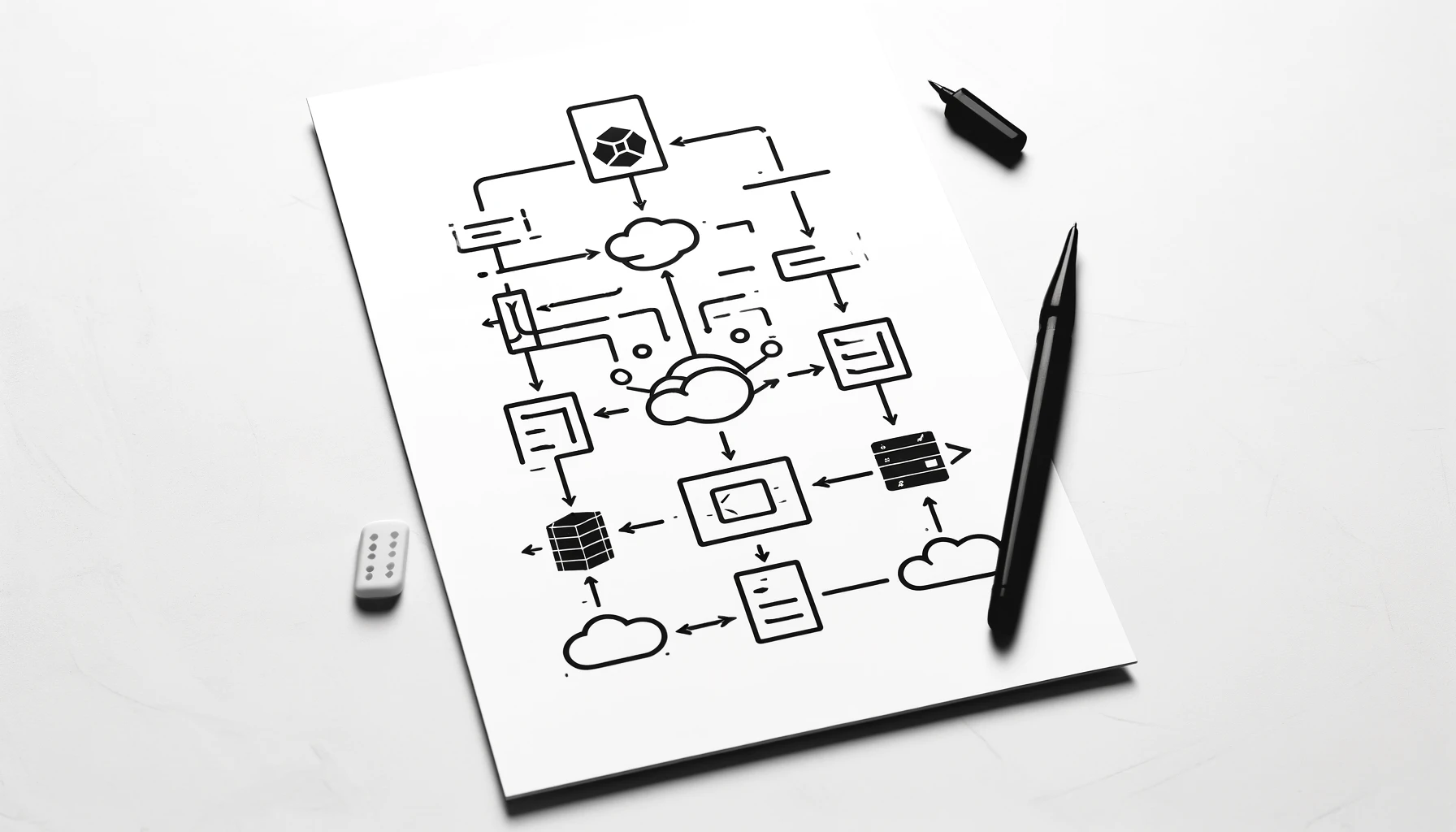
Introduction
In the dynamic world of Kubernetes, operators play a pivotal role in simplifying complex processes and enhancing automation. Following up on our previous exploration of what Kubernetes Operators are, in this guide, we will dive into the practical side of developing your own Kubernetes Operator. For those new to the topic or in need of a refresher, feel free to visit our earlier post on Kubernetes Operators.
Today, we focus on building a real-world example: the memcached-operator. This guide will not only illustrate the steps involved in developing an operator but will also provide you with a hands-on example that you can adapt and expand according to your needs. Whether you’re a developer looking to streamline your Kubernetes deployments or a hobbyist curious about the inner workings of Kubernetes tools, this walkthrough aims to equip you with the knowledge to kickstart your operator development journey.
Why memcached-operator?
When embarking on the journey of Kubernetes operator development, selecting the right project as your starting point can significantly influence your learning curve and the practicality of your understanding. Memcached, a high-performance distributed memory caching system, is widely used in the industry to speed up dynamic web applications by alleviating database load. Building an operator for Memcached thus provides a relevant and insightful case study due to its broad applicability and the clear benefits it offers in a Kubernetes environment.
The memcached-operator encapsulates all the operational knowledge needed to manage a Memcached cluster on Kubernetes. By automating tasks such as deployments, scaling, and configuration management, the operator not only simplifies these processes but also ensures they are handled consistently. This makes memcached-operator not just a tool for efficiency but a showcase of the power of Kubernetes operators in managing stateful applications in a cloud-native ecosystem.
This section sets the stage by highlighting the practical significance of our chosen example, gearing us up for the hands-on development walkthrough that follows. With this context in place, learners can appreciate the real-world applications of the concepts they are about to explore.
Step 1: Environment Setup
Before diving into the development, it’s crucial to understand the core concepts of Kubernetes like Pods, Services, and StatefulSets. Familiarize yourself with the Kubernetes documentation.
Step 2: Setting Up Your Development Environment
Before diving into the development of the memcached-operator, it’s essential to establish a proper environment that fosters an efficient and effective workflow. Setting up your development environment correctly from the outset can save time and prevent common pitfalls.
Prerequisites
To get started, ensure you have the following installed on your machine:
Docker: Essential for building and managing containers, Docker will be used to package your memcached-operator and its dependencies. Kubernetes Cluster: You can set up a local cluster using Minikube, or use a cloud-based solution like Google Kubernetes Engine (GKE), Amazon Elastic Kubernetes Service (EKS), or Microsoft Azure Kubernetes Service (AKS) for testing purposes. kubectl: The Kubernetes command-line tool, kubectl, allows you to run commands against Kubernetes clusters and is crucial for deploying and managing applications. Operator SDK: The Operator SDK provides the tools necessary to build, test, and package Kubernetes operators. Ensure you have the latest version installed, as it includes templates and commands to streamline operator development.
Configuring Your Environment
- Set up your Kubernetes cluster: If using Minikube, start your cluster by running minikube start. For cloud clusters, ensure you have the cluster configured and kubectl connected to your cluster with the appropriate credentials.
- Install Operator SDK: Follow the installation guide specific to your operating system from the official Operator SDK documentation. With these components in place, your development environment is ready to handle the creation and management of a Kubernetes operator.
Step-by-Step Guide to Building the memcached-operator
Developing a Kubernetes Operator involves several key steps, from creating the initial scaffolding to defining custom resources and implementing controller logic. Here, we’ll break down the process of building the memcached-operator into manageable steps.
Step 1: Create the Operator Scaffolding
Initialize Your Operator Project: Begin by creating a new directory for your operator and navigate into it. Then, initialize your operator project using the Operator SDK:
1mkdir memcached-operator
2cd memcached-operator
3operator-sdk init --domain=example.com --repo=github.com/example/memcached-operator
Step 2: Define the Memcached Custom Resource (CR)
- Edit the API Types: Define the spec and status of the Memcached custom resource in the
api/v1alpha1/memcached_types.gofile. For example, specify the number of Memcached nodes:
1type MemcachedSpec struct {
2 //+kubebuilder:validation:Minimum=1
3 // Size is the size of the memcached deployment
4 Size int32 `json:"size"`
5}
6
7type MemcachedStatus struct {
8 // Nodes are the names of the memcached pods
9 Nodes []string `json:"nodes"`
10}
- Update the API: After modifying the API definition, update the generated code for your resource:
1make generate
2make manifests
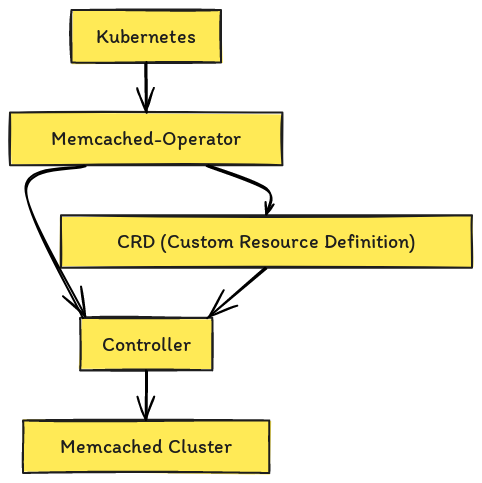
Step 3: Implement the Controller Logic
- Define the Reconciliation Logic: In the
controllers/memcached_controller.gofile, implement the reconciliation logic for your operator. This includes defining how the operator responds to create, update, and delete events:
1func (r *MemcachedReconciler) Reconcile(ctx context.Context, req ctrl.Request) (ctrl.Result, error) {
2 // Logic to check the current state of the cluster
3 // Logic to update the cluster to match the desired state
4}
- Handle Resource Creation and Management: Implement logic to manage the underlying Memcached instances, such as scaling up or down based on the specified size in the custom resource.
Step 4: Build and Run the Operator
- Build the Operator Container: Package your operator into a Docker container for deployment:
1make docker-build docker-push IMG="example/memcached-operator:v0.1.0"
- Deploy the Operator: Use the generated YAML files to deploy your operator to the Kubernetes cluster:
1make deploy
- Verify the Deployment: Ensure that the operator is running and managing the Memcached instances as expected by inspecting the operator’s logs and the status of the Memcached custom resource.
Testing and Deployment
Testing and properly deploying your memcached-operator are crucial steps to ensure it functions as expected in a live Kubernetes environment. This section will cover strategies for testing your operator and the steps needed to deploy it successfully.
Testing the Operator
- Unit Testing:
Purpose: Verify the logic within your operator, especially the reconciliation functions.
Tools: Use Go’s built-in testing framework along with mock libraries like
controller-runtime’senvtestfor environment simulation. Implementation: Create test cases that simulate different Kubernetes events and assert how your operator handles them.
1func TestMemcachedReconciliation(t *testing.T) {
2 // setup test framework, mock requests, and expected responses
3 // call your reconciliation method
4 // verify the outcome using assertions
5}
- Integration Testing: Purpose: Ensure that your operator interacts correctly with Kubernetes APIs and behaves as expected in a more realistic environment. Tools: Kubernetes Kind (Kubernetes in Docker) or a temporary Minikube environment can serve as test clusters. Implementation: Deploy your operator and resources it manages, then use Kubernetes commands to observe and validate operational behavior.
Deployment
- Operator Deployment: Prepare the Operator Manifests: Ensure all your YAML files are updated and correct, including your CRDs, RBAC settings (like Roles and RoleBindings), and Operator Deployment. Deploy to Kubernetes:
1kubectl apply -f config/crd/bases
2kubectl apply -f config/operator
Verify: Check that your operator is deployed correctly and is operational. 2. Memcached Custom Resource Deployment: Deploy an Instance of Memcached:
1apiVersion: cache.example.com/v1alpha1
2kind: Memcached
3metadata:
4 name: memcached-sample
5spec:
6 size: 3
Apply the CR:
1kubectl apply -f config/samples/cache_v1alpha1_memcached.yaml
Check Status: Observe the deployment and scaling of Memcached instances.
1kubectl get all
Monitoring and Maintenance
Monitoring: Implement logging and monitoring using Kubernetes tools like Prometheus and Grafana to track the health and performance of your operator and its managed instances. Maintenance: Regularly update the operator with new features, security patches, and Kubernetes API changes.
Conclusion
Congratulations on taking a comprehensive journey through the creation, testing, and deployment of your very own Kubernetes operator using the memcached-operator as a practical example. By following the steps outlined in this guide, you’ve equipped yourself with the skills necessary to extend Kubernetes’ capabilities within your own projects or workplace.
Building the memcached-operator has hopefully demystified some aspects of Kubernetes operators, illustrating how they can automate complex tasks and manage applications more efficiently. Whether you’re managing a single instance of Memcached or scaling up to handle larger loads, the principles you’ve learned here will serve as a robust foundation for your future endeavors with Kubernetes.
I encourage you to experiment further with the memcached-operator. Try adjusting the code, adding new features, or even tackling more complex operators. The possibilities are vast, and as Kubernetes continues to evolve, so too will the opportunities to enhance your applications and services.
Thank you for following along, and happy coding!